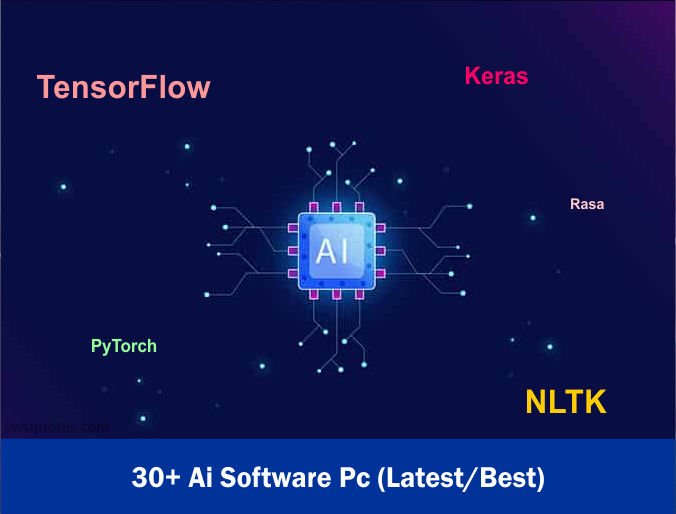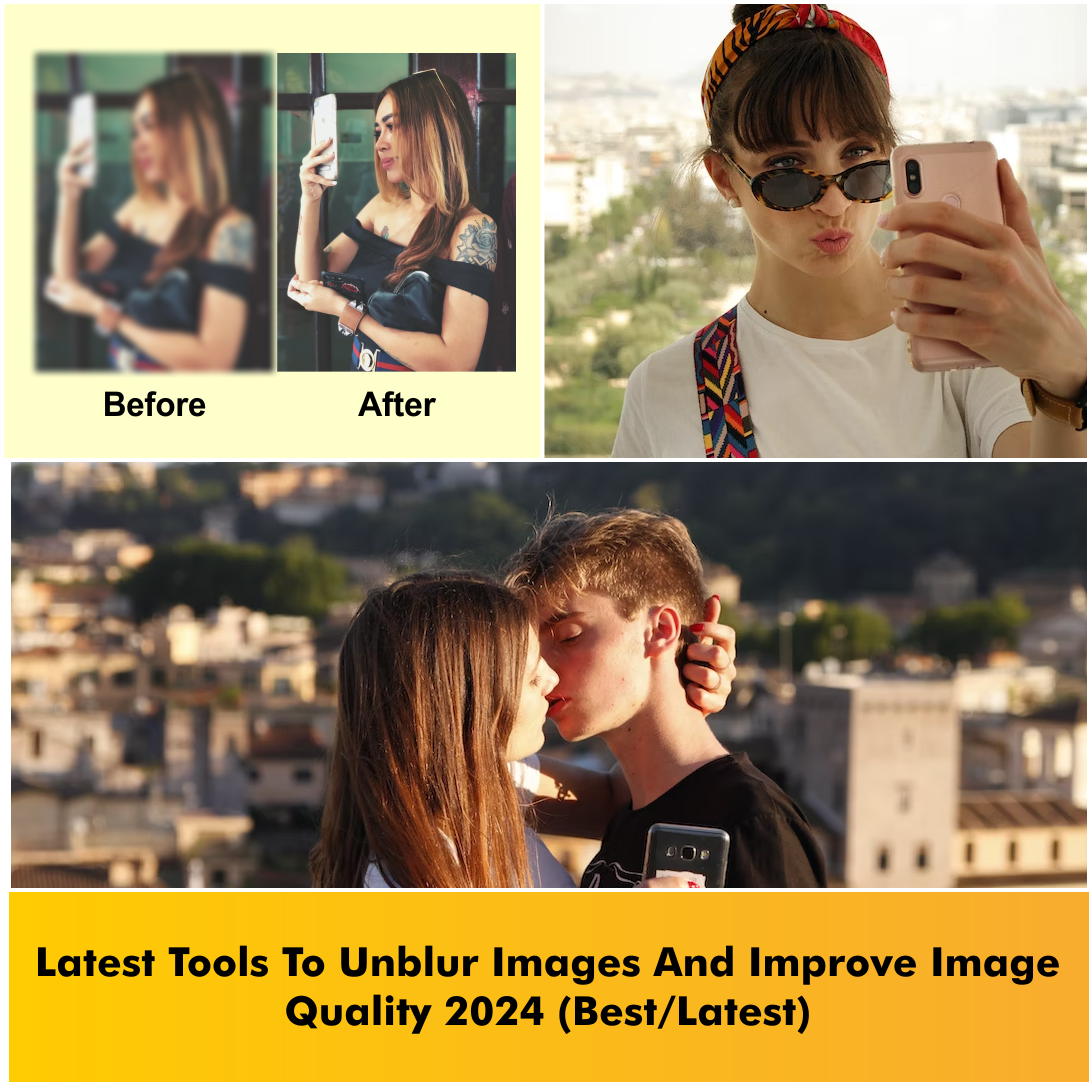Introduction
OCR (Optical Character Recognition) software is a technology that enables the conversion of printed or handwritten text into machine-readable text. It uses advanced algorithms and pattern recognition techniques to analyze and interpret the characters or symbols in scanned documents, images, or photographs.
OCR software is designed to identify individual characters, words, and sentences within an image or scanned document, and then convert them into editable and searchable text. This allows users to extract information from printed materials and transform them into digital format for various purposes, such as editing, searching, archiving, or translating text. OCR (Optical Character Recognition) software is used to convert printed or handwritten text into digital text that can be edited, searched, and stored. Here are 15 popular OCR software options:
1. Adobe Acrobat Pro DC
Adobe Acrobat Pro DC is a comprehensive software solution for creating, editing, and managing PDF documents. While it is primarily known as a PDF editor, Adobe Acrobat Pro DC also offers powerful OCR capabilities as part of its feature set.
2. ABBYY FineReader
ABBYY FineReader is an advanced OCR software that offers powerful text recognition capabilities and document conversion features
3. Google Cloud Vision OCR
Google Cloud Vision OCR is a cloud-based optical character recognition (OCR) service provided by Google Cloud. It offers powerful text recognition capabilities that allow developers to extract text from images and incorporate it into their applications
4. Readiris
A versatile OCR software with excellent recognition accuracy.
5. Abbyy Screenshot Reader
Allows you to capture and extract text from screenshots.
6. Tesseract
An open-source OCR engine developed by Google.
7. Soda PDF
Provides OCR functionality along with PDF editing tools.
8. OmniPage
Offers fast and accurate OCR for both documents and images.
9. Nitro Pro
A PDF editor with built-in OCR capabilities.
10. Microsoft OneNote
Includes a built-in OCR feature for extracting text from images and scanned documents.
11. SimpleOCR
A free OCR software that supports multiple languages.
12. PDFelement
A feature-rich PDF editor that includes OCR functionality.
13. Text Fairy
An Android app that performs OCR on images captured with the device’s camera.
14. Capture2Text
Capture2Text is a Windows application that enables users to extract text from images, screenshots, and other on-screen content. It provides a convenient way to capture and convert text into editable and searchable format
15. Evernote
Evernote is a popular note-taking and organization application that offers OCR capabilities as part of its feature set.
OCR software offers several benefits, but it also has some limitations. Here are the pros and cons of using OCR software:
Pros:
1. Time-saving: OCR software automates the process of converting printed or handwritten text into digital format, saving significant time compared to manual typing or transcription.
2. Increased efficiency: OCR software allows for quick searching, editing, and indexing of digitized documents, making it easier to manage and retrieve information.
3. Accuracy improvement: Advanced OCR algorithms strive to achieve high accuracy rates, minimizing errors in character recognition and text conversion.
4. Cost-effective: OCR software eliminates the need for manual data entry or transcription services, reducing labor costs and increasing productivity.
5. Accessibility: By converting printed text into digital format, OCR software improves accessibility for visually impaired individuals, who can use screen readers to access the converted text.
6. Integration capabilities: OCR software can be integrated into existing software systems or workflows, facilitating seamless document processing and digitization.
Cons:
1. Accuracy limitations: While OCR software has improved significantly, it may still encounter challenges in accurately recognizing handwriting, poor-quality scans, complex layouts, or unusual fonts.
2. Formatting challenges: Preserving the exact formatting and layout of the original document can be a challenge, particularly with complex documents that include tables, graphics, or advanced formatting.
3. Language limitations: OCR software may have varying degrees of language support, with some languages being recognized more accurately than others.
4. Document quality requirements: OCR software performs best with high-quality scans or images. Poor-quality documents, such as faded text or skewed images, may result in lower accuracy.
5. Editing limitations: While OCR software allows for text editing, complex formatting changes or modifications may require manual intervention.
6. Learning curve: Some OCR software may have a learning curve, requiring users to understand the software’s settings, accuracy improvements, and customization options.
It’s important to consider these pros and cons when choosing OCR software and to evaluate how well it meets your specific needs and requirements. Factors such as the quality of documents, language support, accuracy rates, and integration capabilities should be taken into account to ensure the best possible OCR experience.
These are just a few examples of popular OCR software available on the market. It’s important to consider your specific requirements and test different options to find the one that best suits your needs.
conclusion
In conclusion, OCR software is a powerful tool that allows for the conversion of printed or handwritten text into digital format. It offers numerous benefits, such as time savings, increased efficiency, improved accuracy, and enhanced accessibility. OCR software can be used for various purposes, including document management, data entry, archival, translation, and more.
However, it is important to consider the limitations of OCR software, such as accuracy limitations with handwriting or complex layouts, formatting challenges, language limitations, and document quality requirements. Users should also be aware of the learning curve associated with some OCR software and the need for manual intervention in certain cases.
When selecting OCR software, it is crucial to evaluate factors like accuracy rates, language support, integration capabilities, and the specific requirements of your workflow or project. Testing different software options and considering user reviews can help you find the OCR solution that best suits your needs.